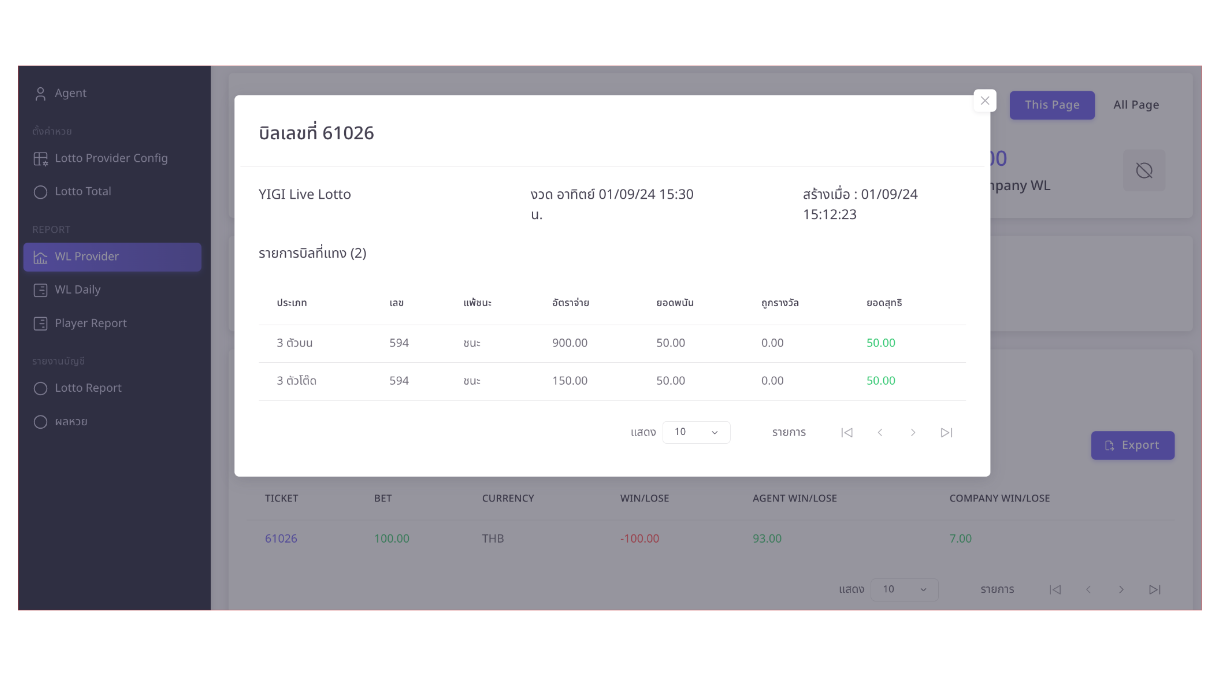#
WL(Win/Lose) Provider Report
Agent can view the win/lose report of the lottery provider. can filter by date and provider.
To view the win/lose report, follow these steps:
Go to the Agent menu and select WL Provider Report.
In the WL Provider Report page, select the date range and choose the provider from the Provider box list.
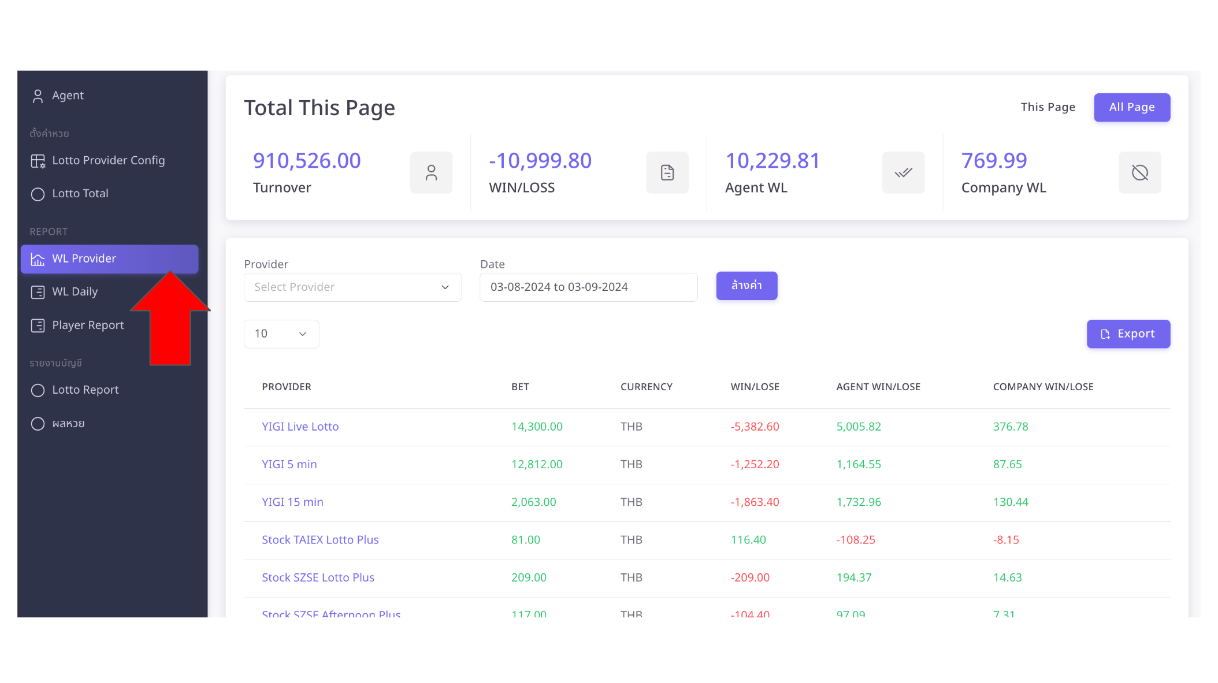
Click Provider to view the win/lose report.
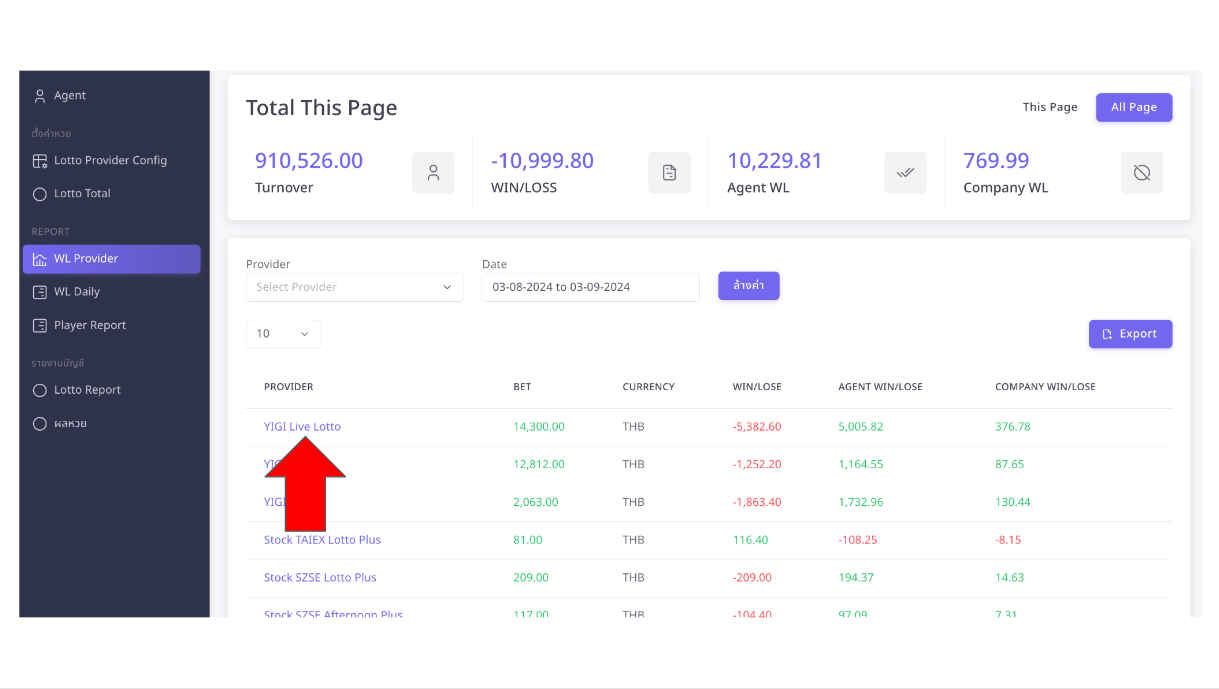
In the WL Provider Report page, you can view the win/lose report of player.
Click Player name to view the win/lose report of player.
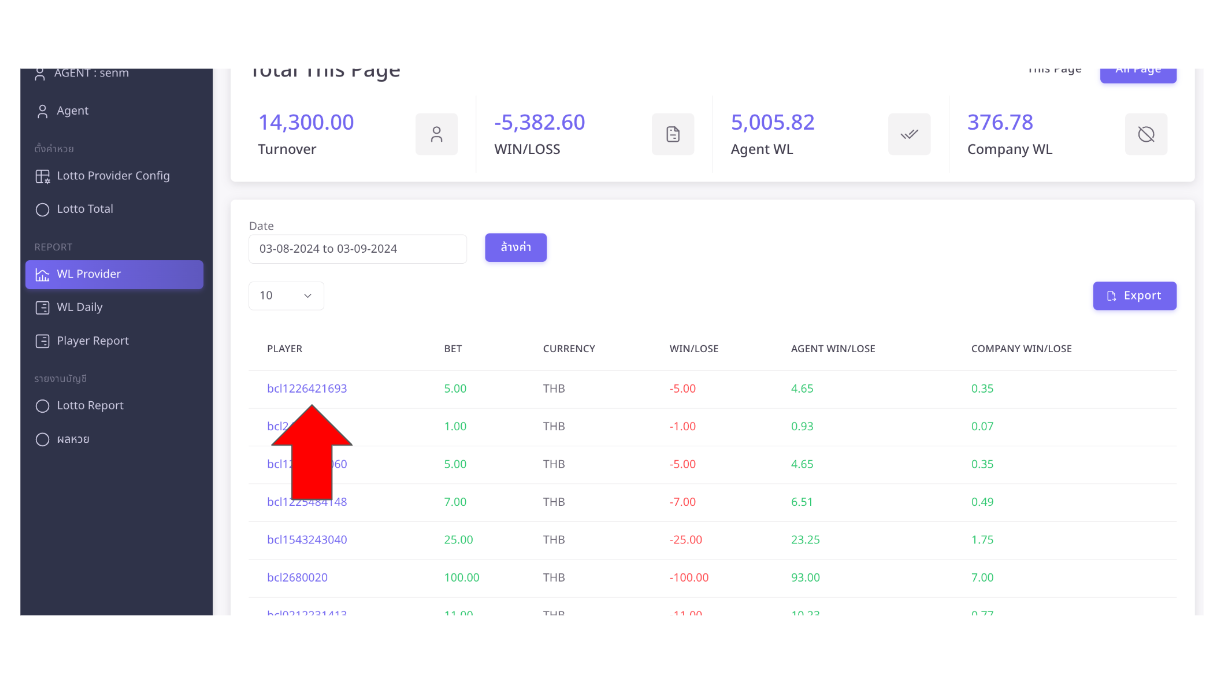
Click Ticket to view the win/lose report of player by ticket.
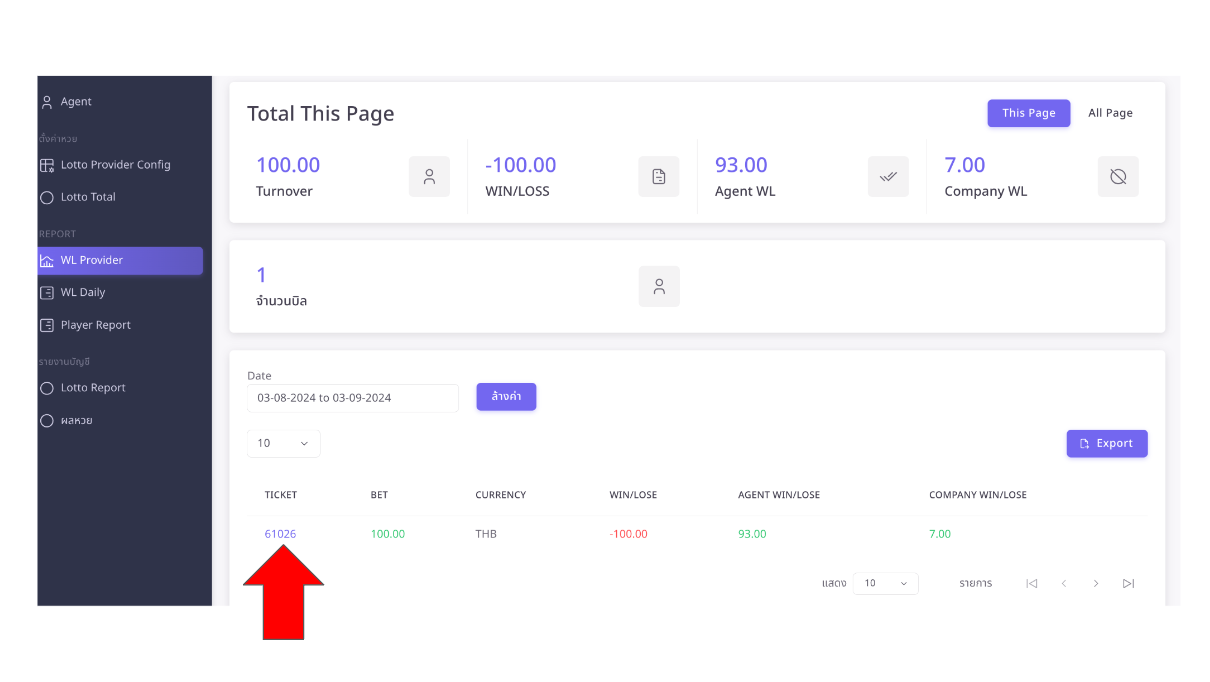
In the WL Provider Report Dialog, you can view the win/lose report of player by ticket.